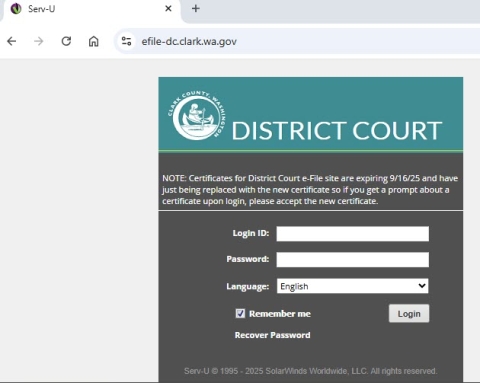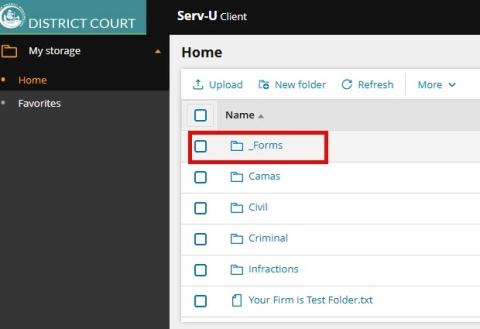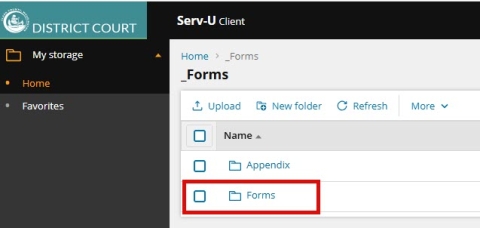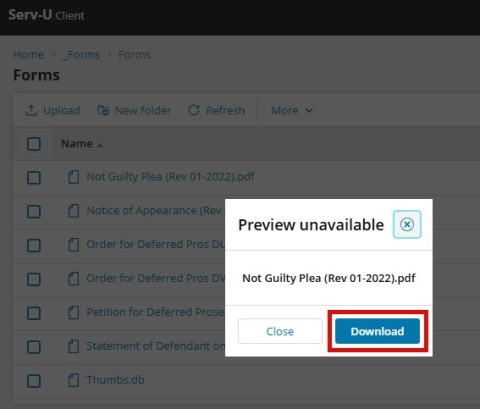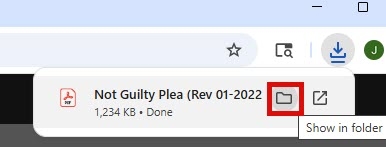Body
Certain District Court forms are only available to attorneys and registered efilers. These forms are available on our efile website and only can be downloaded. You cannot fill out any of the forms directly from the efile site. See the instructions below for how to download these forms:
Clark County District Court eFile Site:
https://efile-dc.clark.wa.gov/
Log into the District Court efile site
You will see your folder view
Click on the _Forms folder
In the _Forms folder, click on Forms
Click on the form you want to download
A download window will pop up, click on the Download button
The form will download to your computer's Downloads folder