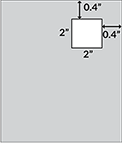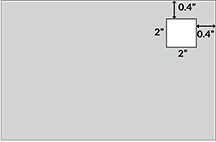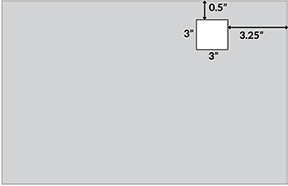Now that we are transitioning to electronic plan review, we no longer accept paper submittals. Use the guidelines below to prepare your project’s plans and documents.
Note: We are not able to accept applications for review if the naming conventions and file requirements are not followed.
Document Files - Multipage PDFs
All files required as part of the application submission, other than plan files, like structural calculations, geotechnical reports, device specifications, project narratives and stormwater reports, must be uploaded as multi-page documents in the Documents Folder. Searchable PDF files are preferred for calculations, reports and other non-plan files.
These files may be grouped together and uploaded as one zip file. ProjectDox will automatically extract the documents into individual files after the zip is uploaded.
Plan Files – Single-page PDFs
Each sheet/page of the plans must be uploaded as a separate file and in the landscape orientation. Plan files will be rejected if uploaded as a multi-page file or the incorrect orientation.
Plan files may NOT be grouped together and uploaded as a zip file.
When creating PDF files, they must be smart PDFs or vector PDFs, meaning they are text searchable, maintain layers and retain calibration settings. We will not accept scanned images of raster PDFs from design professionals.
If your plans are a multi-page PDF file, there are many websites and videos available on the internet to guide you through the steps of splitting your PDF files.
- Adobe Acrobat https://acrobat.adobe.com/us/en/acrobat/how-to/split-pdf-pages.html
- Google Chrome https://www.youtube.com/watch?v=DFXNjIrc6hw
- Mac Preview https://www.youtube.com/watch?v=vnJNqZc6Hz8
Drawing Scale Requirements
- All plans must be drawn to scale.
- All plans must be calibrated. This calibration shall be saved in the plan ensuring it is available to the reviewer.
- Each sheet must have an independent scale clearly labeled, for example, 1in = 40ft or 3/16in = 1ft.
- When more than one scale is used on a sheet, an independent scale must accompany the applicable detail.
Layer Requirements
- Maximum number of layers is 100. Clean and purge all extraneous layers from the plan file.
- Remove/reduce any shading or hashing in the file as it may cause performance issues. If we are not able to open or navigate in the file, it will be returned to you to correct.
Reserved space for file approval stamp
An area located in the upper-right corner of all drawings must be reserved for the county’s electronic approval stamp. The exact location for this stamp will vary, depending on each drawing’s border sizes and title block areas. The following is offered as a guideline to ensure that the approval stamp is fully visible when printed.
| Sheet | Location of reserved space | Size |
|---|---|---|
| 8.5" x 11 | Upper right corner 0.4” from the right edge and .4” for the top | 2" x 2" |
| 11” x 17” | Upper right corner 0.4” from the right edge and .4” for the top | 2” x 2” |
| 22” x 34” | Upper right corner 3.25” from the right edge and .5” for the top | 3” x 3” |
| 24” x 36” | Upper right corner 3.25” from the right edge and .5” for the top | 3” x 3” |
Below are examples of the where the reserved area for the approval stamp should be placed on the sheet.
8.5” x 11” document
11” x 17” plan sheet
22” x 34” or 24” x 36” plan sheet