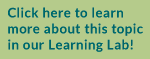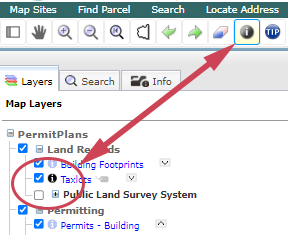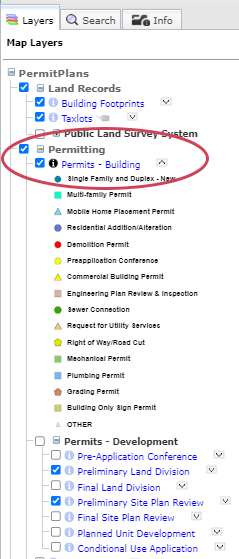The Property Information Center and MapsOnline can answer many of your mapping and property information questions. It is also integrated with Community Development's permitting system, so you can see permits that have been issued for a particular property. Instructions for these and other features are available below.
Many of our records are available online to view and download. Save time by researching your parcel before submitting a records request.
The Property Information Center and MapsOnline are brought to you by the Geographical Information Systems department. For questions or comments about MapsOnline or the Property Information Center, contact GIS at their technical support line 564.397.4652.
Ways to access the Property Information Center or MapsOnline
From most pages within the clark.wa.gov web site, select Departments from the main menu bar near the top of the screen, then select Geographic Information Services.
On the GIS page, the left navigation has links to:
- Land Records – select Property Information Center or MapsOnline
- MapsOnline - select one of the options for the type of map you are interested in viewing
- Property Information Center
- Recorded Documents – search the Auditor’s records
- Subdivisions and Plats – search for recorded subdivisions and plats
On the right side of the GIS page, click on the Learn More link in the Land Records section.
Select Property Information Center or MapsOnline depending on what information you are seeking.
Property Information Center search instructions
Visit the Property Information Center link directly: https://gis.clark.wa.gov/gishome/property/
- Enter the tax parcel number, house number or street address. Partial addresses are okay. You will see a list of possible matches. Click on the one you are interested in.
- Click search.
- The Property Information Center will open.
MapsOnline search instructions
Visit the MapsOnline link directly: https://gis.clark.wa.gov/mapsonline/
- Click on the Find Parcel button. This is the second button in the menu bar at the top of the page.
- On the left side of the screen, enter your tax parcel number, house number or street address. Partial addresses are okay. You will see a list of possible matches. Click on the one you are interested in.
- The map view will zoom to the parcel.
- Use the Info icon (Identify tool) for more information. Click on the Info Icon on the white bar and then click on the Info icon to the left of the attribute you would like information about. See image.